Features
Recipe Resizer is more than a scaling app; it's packed with additional features and essential information to ensure your culinary journey is comprehensive and convenient, all in one place.
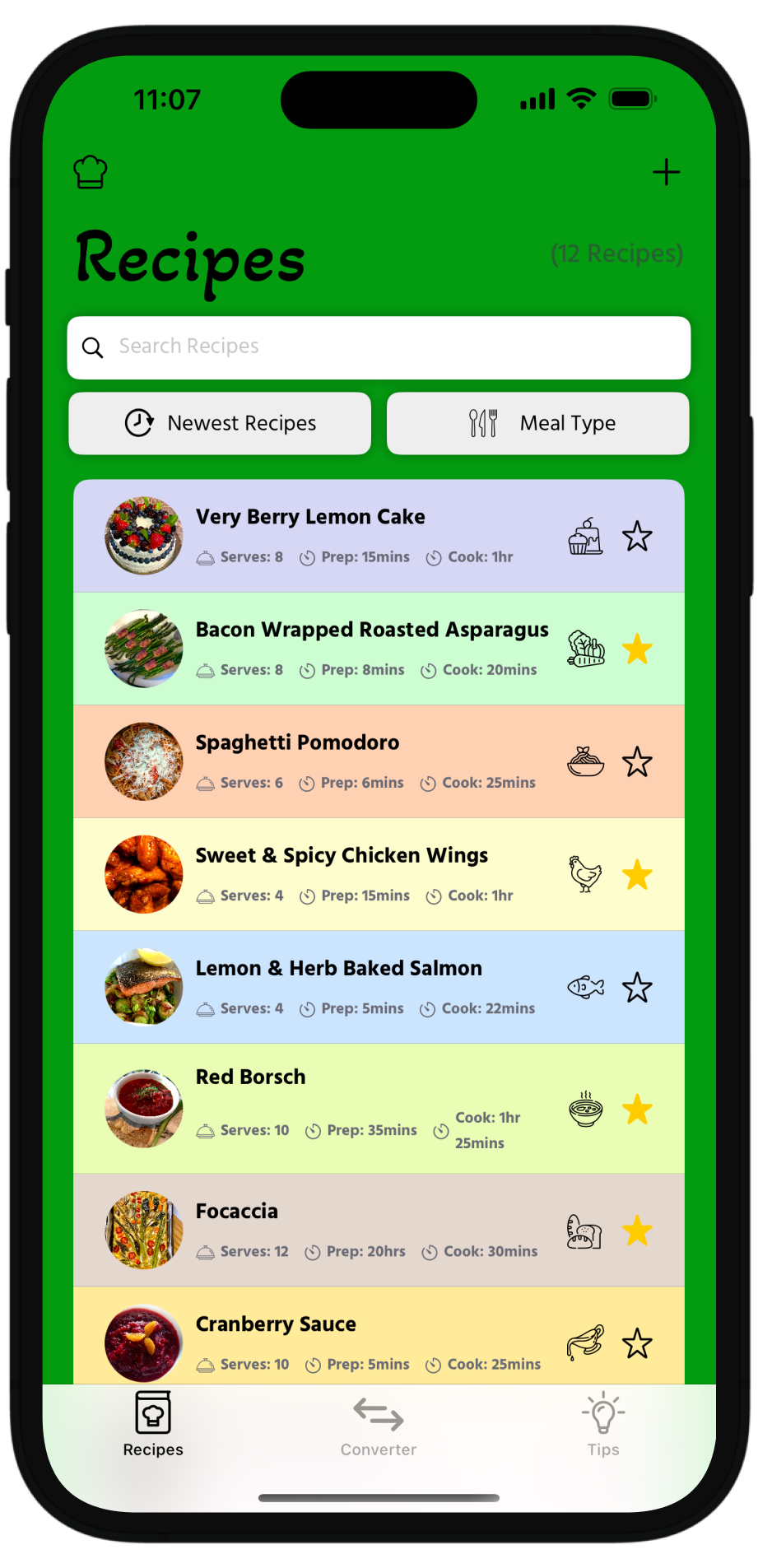
Recipes
Start your culinary journey on the Recipes screen, where all your recipes are saved for easy access. Tap the Resizer button in the top right corner to resize your first recipe.
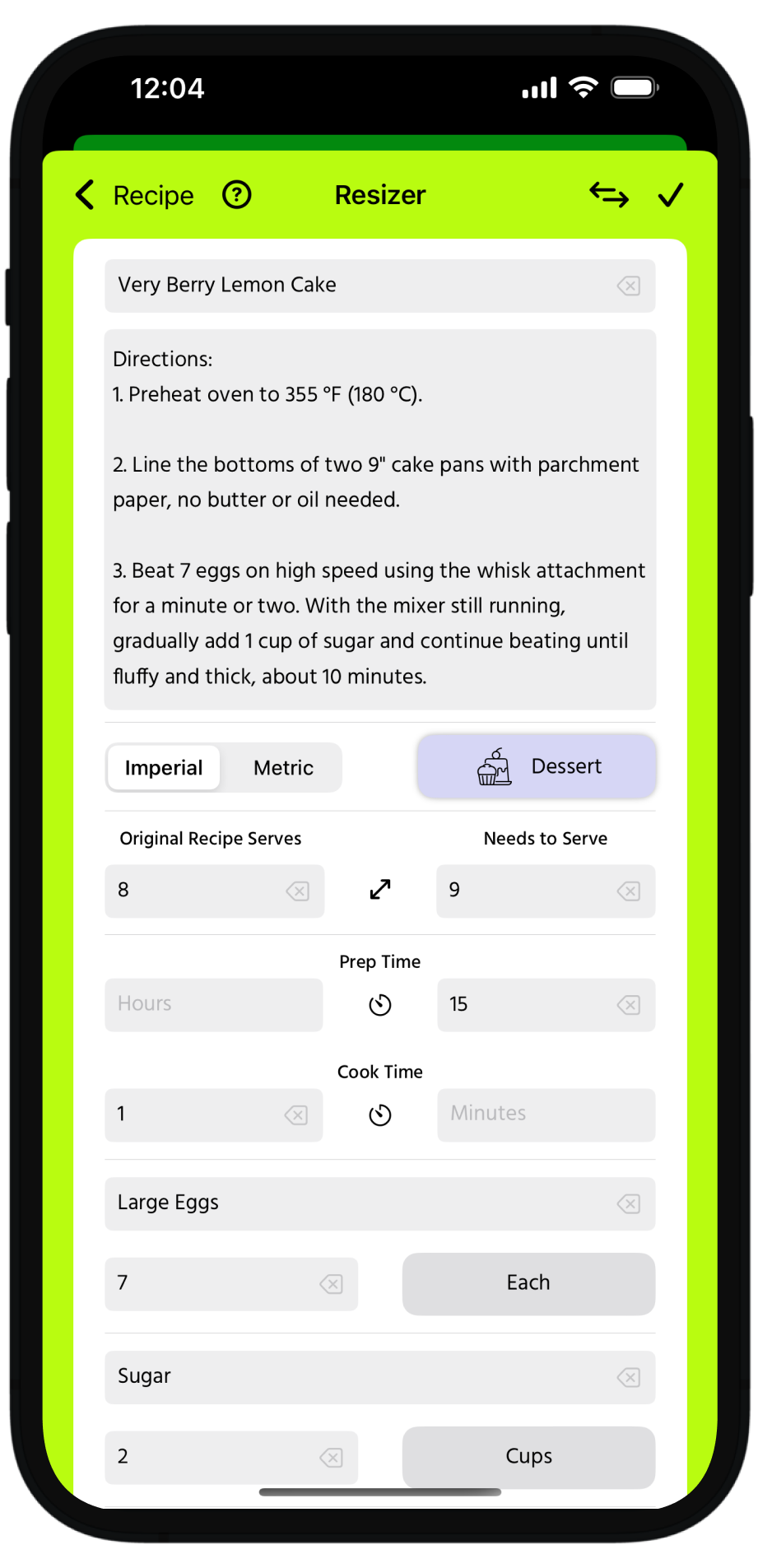
Resizer
Effortlessly resize your recipes. Enter the recipe name, specify the original and desired serving sizes, add ingredients with their quantities and units, and confirm your adjustments with a tap.
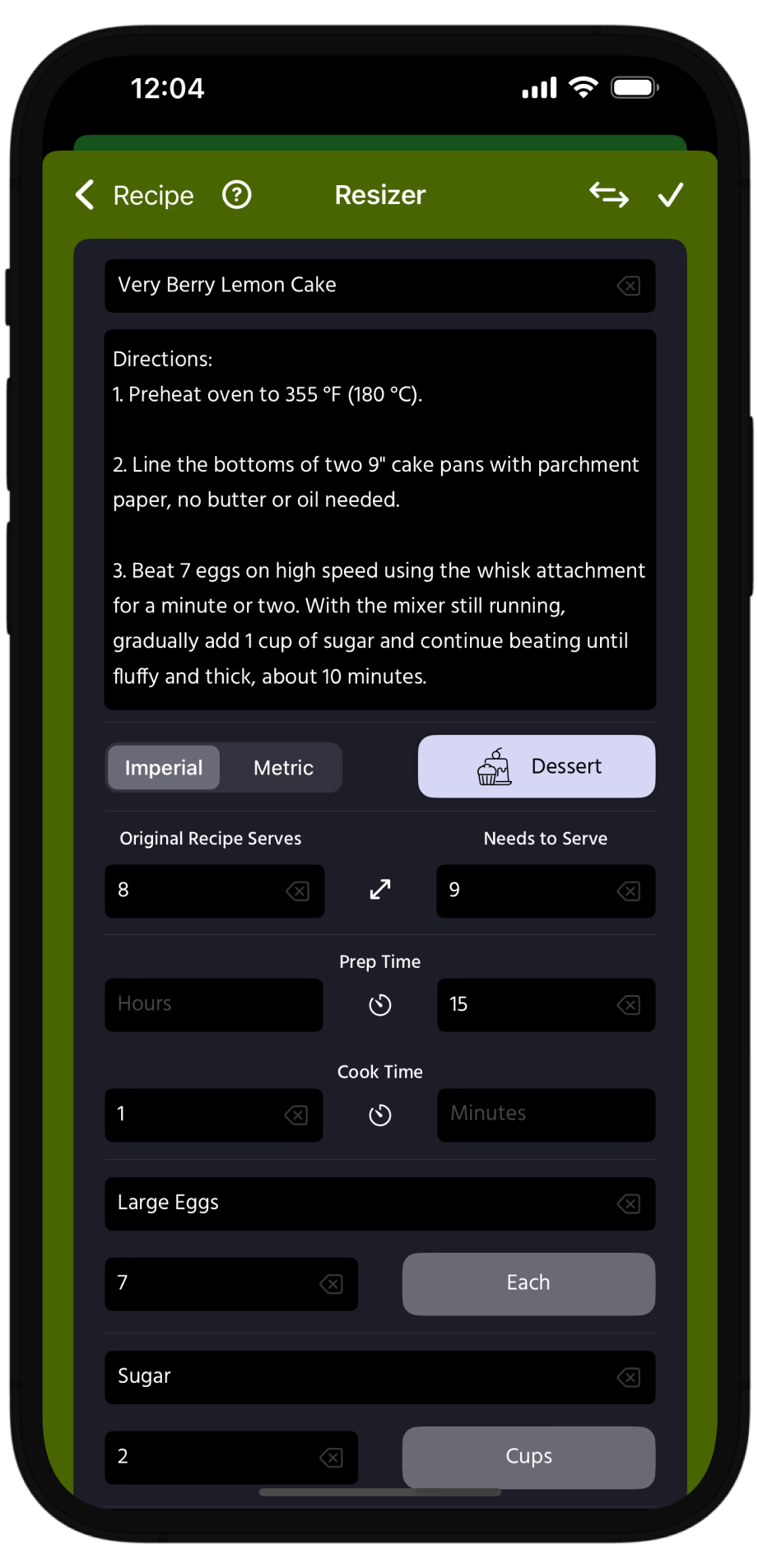
Dark Mode
Enhance your viewing experience with Dark Mode. Switch to a darker theme to reduce eye strain, save battery life, and make your culinary adventures more comfortable, especially in low-light environments. Toggle Dark Mode in the Settings for a seamless and visually appealing interface.
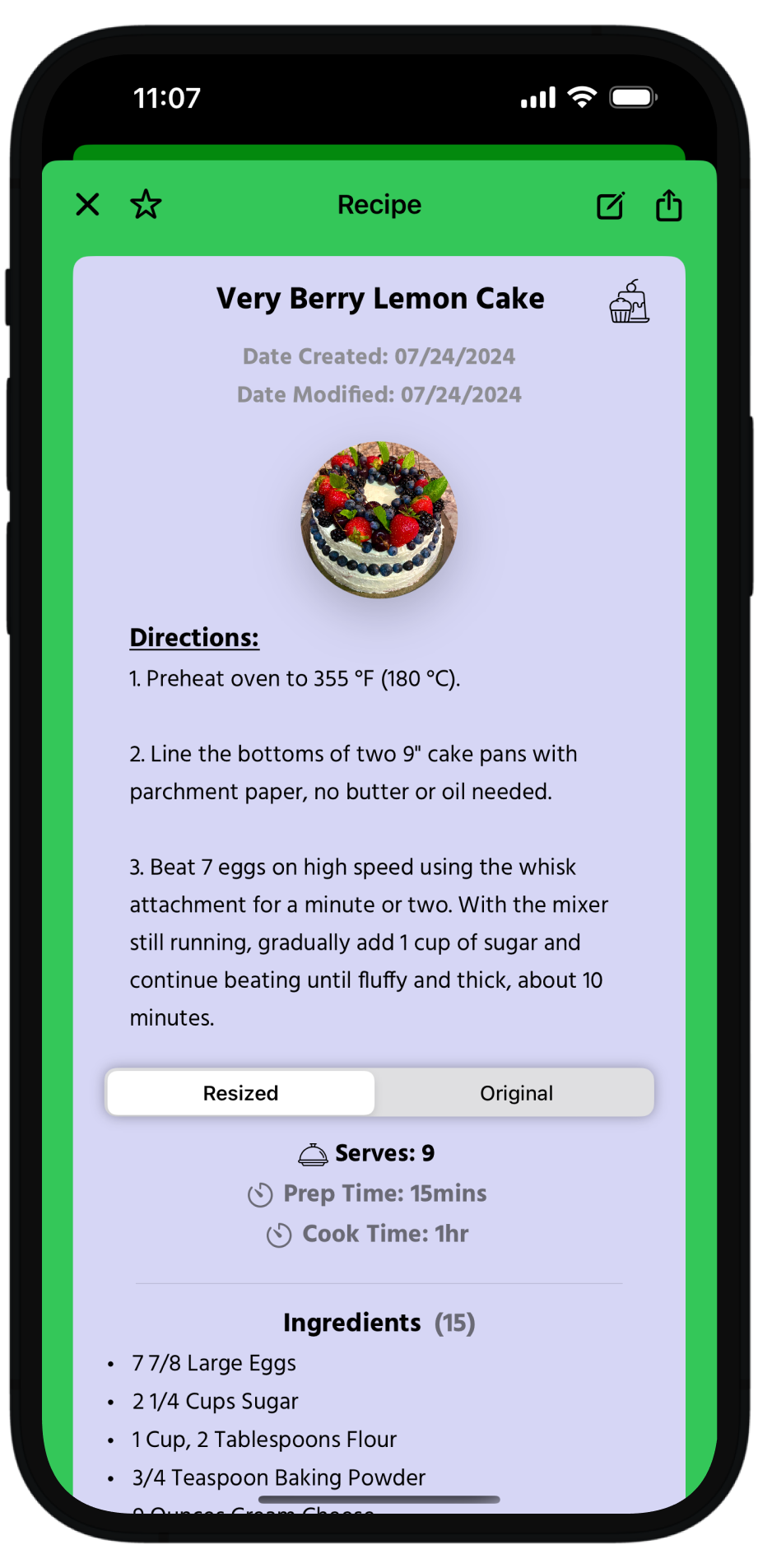
Recipe
View your resized recipes with multiple options like editing, duplicating, printing, and sharing. Add photos of your creations and swipe between recipes for easy navigation.
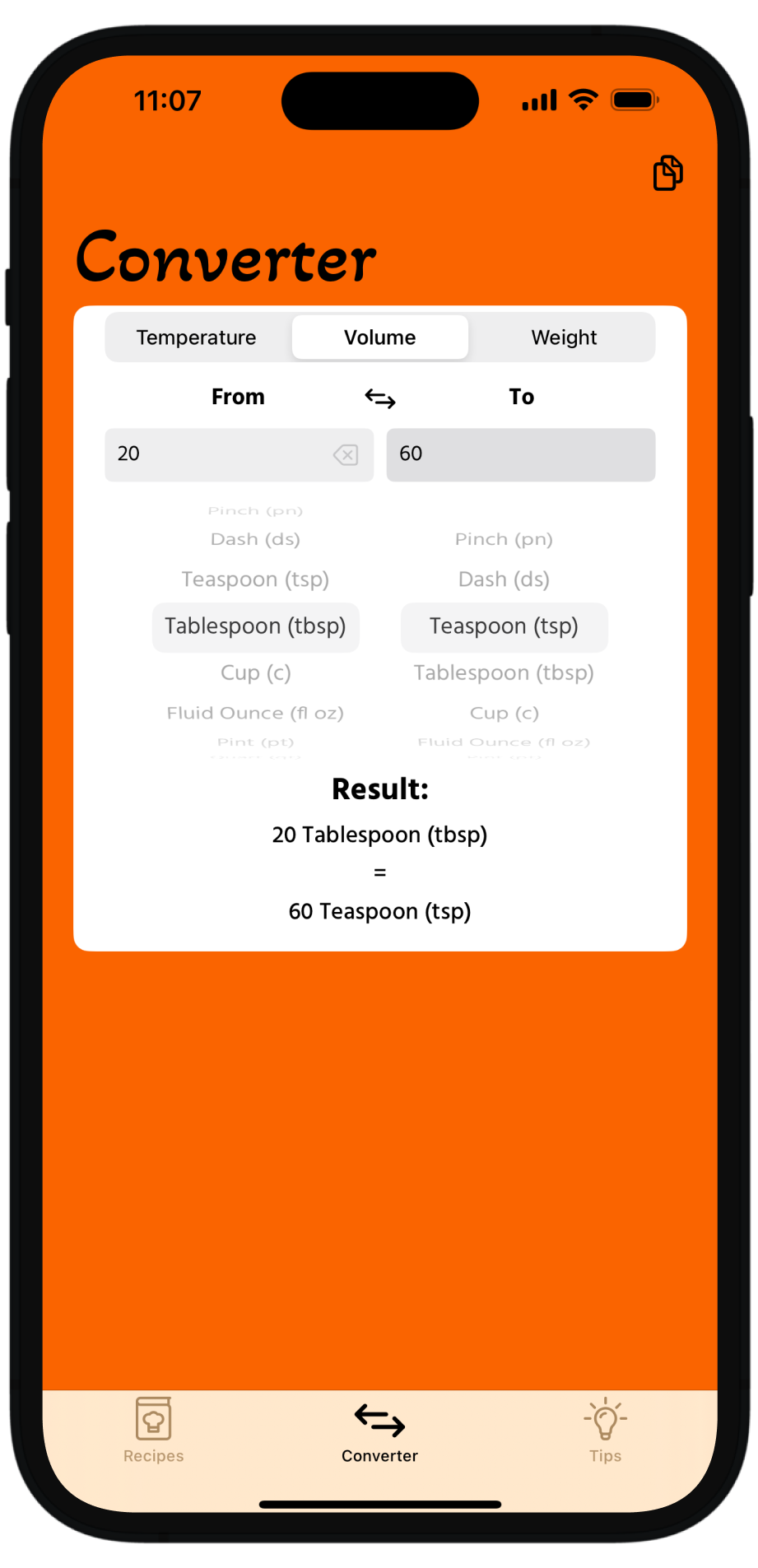
Converter
Convert units between Imperial and Metric seamlessly. Switch between temperature, volume, and weight conversions. Copy your results with a tap for quick reference.
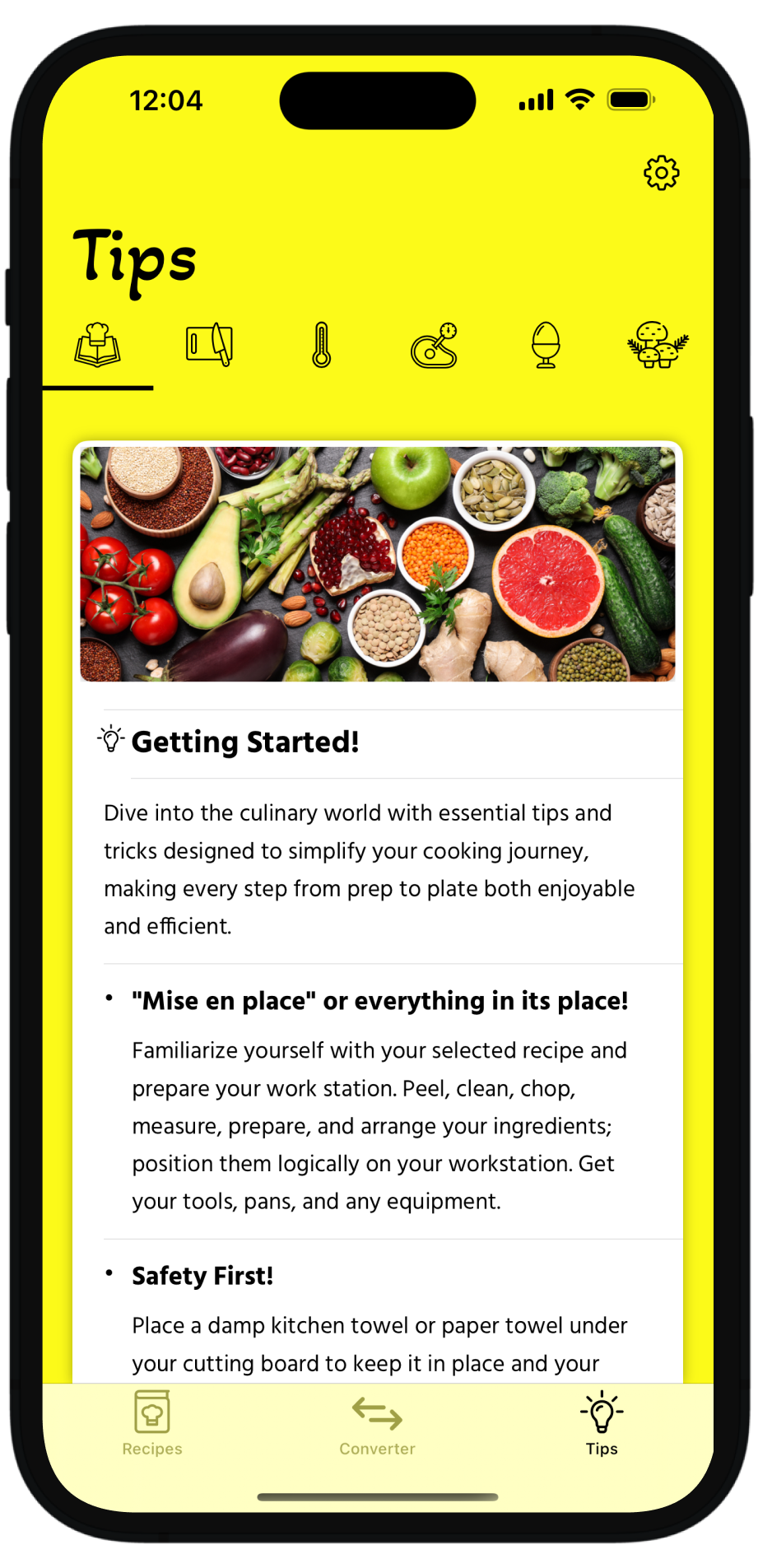
Tips
Discover culinary tips and tricks. Learn about knife cuts, cooking temperatures, herbs, spices, and more by sliding through the pages. Access the Settings screen from here for additional options.
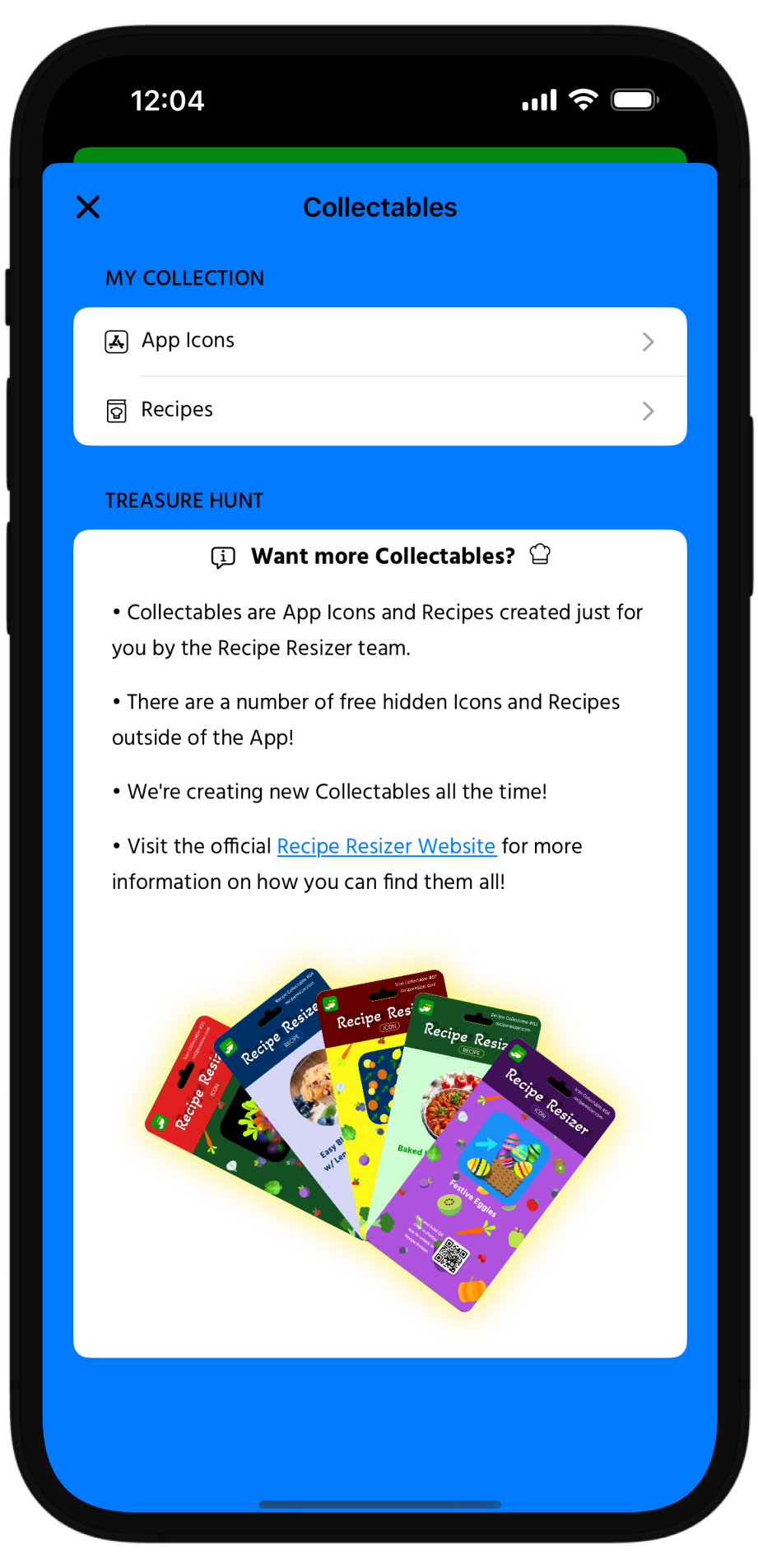
Collectables
Collect exclusive app icons and recipes by scanning Recipe Resizer QR Codes. Access your collection by tapping the chef hat icon on the Recipes screen.
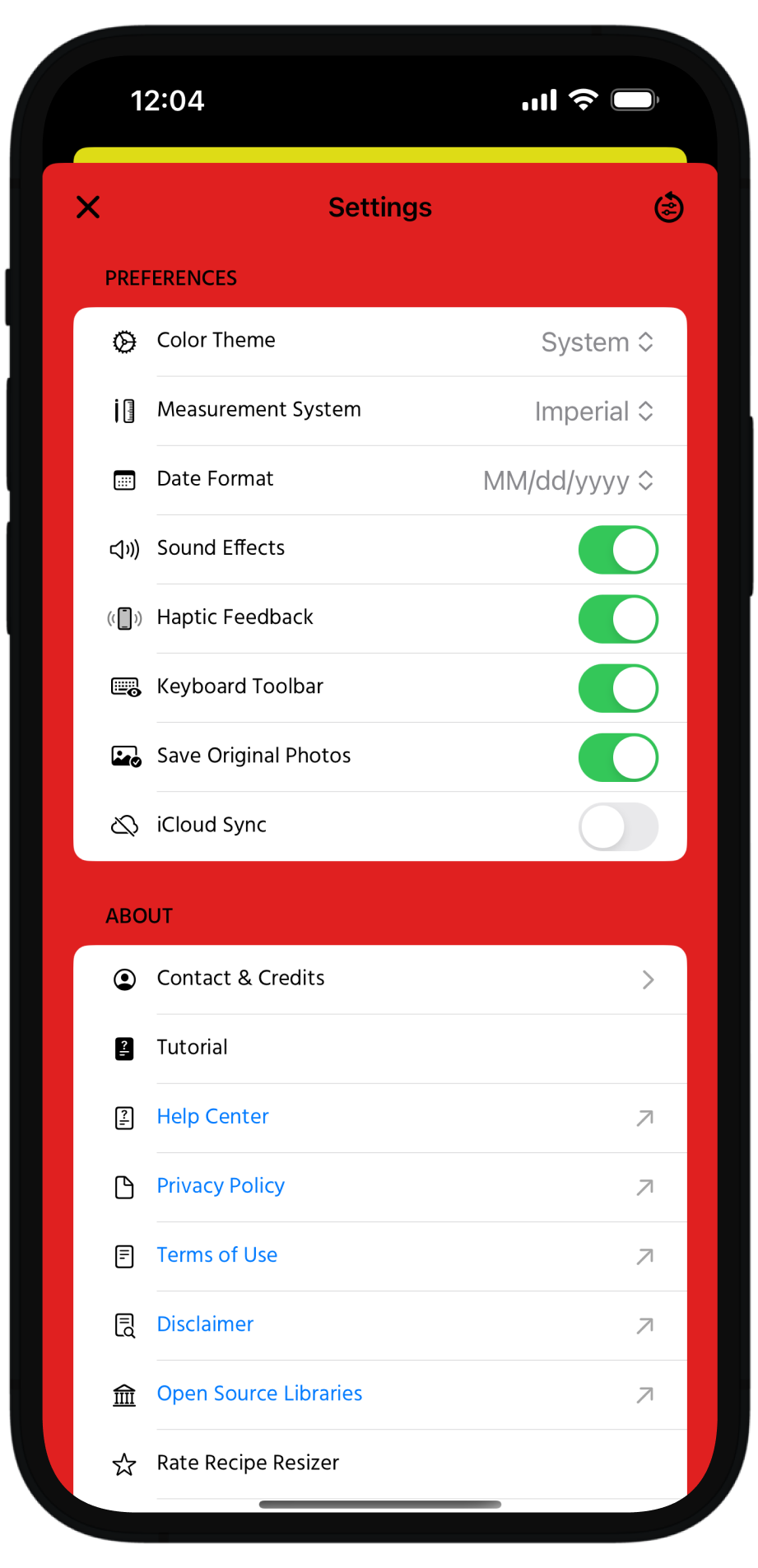
Settings
Customize your app experience in the Settings. Set your preferred measurement system, manage iCloud syncing, toggle sounds and haptics, revisit tutorials, and explore more settings.

